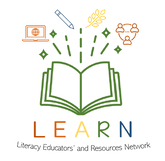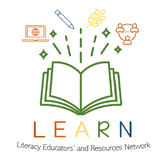|
VideoNo.tes is an online notepad designed to make it simple to take notes and record thoughts or questions during a video. All typed notes are automatically synchronized, complete with time bookmarks, with the video. VideoNot.es boosts online learning by enabling students to take notes during a video, save them to Google Drive, and share them with friends and classmates.
VideoNot.es is a website and a Chrome app which links to Google Drive. When a Google account is associated with VideoNot.es, a new folder is created in Drive called VideoNot.es. Users can create and manage VideoNotes directly via Google Drive and access them everywhere. VideoNot.es plays a video file on the left side of the screen, while providing a blank note-taking space on the right. The video itself can be from any source: Coursera, Udacity, Khan Academy, or even YouTube. Users can type as they watch, as well as play or pause the video as needed. The notes can then be shared. The comments are synced with where the video was at that time. Each new typed line is time-marked with the video, so later users simply click on that line and the video will automatically jump to the when that note was taken. VideoNo.tes are easy to share with friends, fellow students, or make them private anytime. VideoNotes currently supports Youtube and Coursera videos and works best for the last versions of Chrome, Firefox, IE and Safari. |
|
Getting Started
- Create a free VideoNo.tes account.
- Paste the URL of a video in VideoNo.tes.
- View the video and add notes periodically.
- Open the VideoNo.tes folder in Google Drive to review the notes.
- Showcase VideoNo.tes in the classroom or with colleagues.
Literacy Educators and Resources Network
Young Sask Writers is on hold for Spring 2024. Keep an eye out for information about the Spring 2025 publication.
[email protected]
2317 Arlington Avenue
Saskatoon, Saskatchewan
Canada S7J 2H8
Policy | Terms
© 2021 Literacy Educators' and Resources Network
Board Log in
2317 Arlington Avenue
Saskatoon, Saskatchewan
Canada S7J 2H8
Policy | Terms
© 2021 Literacy Educators' and Resources Network
Board Log in