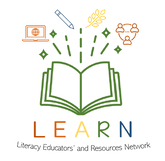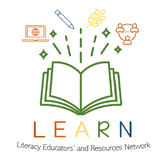|
SoundCloud is an audio platform that enables creators to upload, record, promote and share their originally-created sounds. With the SoundCloud app, new music, news, and podcasts can be created and heard anytime and anywhere.
Users can share their audio to sites and social networks. They can find and follow friends to share sounds with each other. SoundCloud, like other social media platforms, allows users to add comments and add likes to everyone’s sounds, as well as “follow” people posting music. The timed comments are a unique and beneficial feature of SoundCloud. Listeners can leave a comment while a sound is playing. The comment will appear at the point on the waveform where the listener first started typing. Alternatively, the listener can click any free space in the comment section to leave feedback at that specific point. The creator can reply to a comment, thus creating an interactive discussion and feedback loop. |
Suggested Recordings:
|
Getting Started
- Create an account on SoundCloud.
- Ensure you are logged into your account and have confirmed your email address. Check your inbox and Spam folder for an email confirmation.
- Once you have logged in, find new sounds to hear on SoundCloud’s Search & Explore tab.
- Upload your own, a colleague’s, or a student’s recording.
Literacy Educators and Resources Network
Young Sask Writers is on hold for Spring 2024. Keep an eye out for information about the Spring 2025 publication.
[email protected]
2317 Arlington Avenue
Saskatoon, Saskatchewan
Canada S7J 2H8
Policy | Terms
© 2021 Literacy Educators' and Resources Network
Board Log in
2317 Arlington Avenue
Saskatoon, Saskatchewan
Canada S7J 2H8
Policy | Terms
© 2021 Literacy Educators' and Resources Network
Board Log in