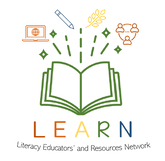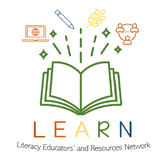|
Skitch is a screen-capturing and editing tool. Skitch makes it easy to capture screenshots and annotate them (or any other image). An existing image can be used or a new picture can be captured and uploaded to Skitch. The image can be drawn on, written on, have shapes added, annotated, and saved.
Annotated images can be saved to the Pictures folder or Evernote account. Skitch notes can be shared using any of these options: Email, Twitter, Facebook, or URL. |
Educational uses:
Skitch Tutorial from Maddy Shapiro on Vimeo. |
Getting Started
- Download or open Skitch.
- Take a photo of a colleague or your learning environment.
- Annotate your image using shapes, text, and drawings.
- Click on the “Share” button and then “Save Image”.
- Have students or colleagues use the web feature to find a picture of a concept currently being studied. Alternatively, students or colleagues may use the camera option to take a picture.
- Have students or colleagues use the annotation features in Skitch to label the picture.
- Have students or colleagues save the picture to the camera roll.
Literacy Educators and Resources Network
Young Sask Writers is on hold for Spring 2024. Keep an eye out for information about the Spring 2025 publication.
[email protected]
2317 Arlington Avenue
Saskatoon, Saskatchewan
Canada S7J 2H8
Policy | Terms
© 2021 Literacy Educators' and Resources Network
Board Log in
2317 Arlington Avenue
Saskatoon, Saskatchewan
Canada S7J 2H8
Policy | Terms
© 2021 Literacy Educators' and Resources Network
Board Log in