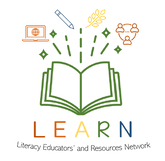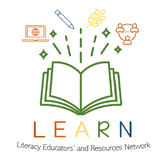|
Seesaw is a student-driven digital portfolio that empowers students to independently document their learning.
Seesaw easily captures student learning in any form. Students can use photos, videos, drawings, text notes, links to showcase their learning. When students add to their Seesaw journal, content is uploaded, organized by student, and immediately accessible to teachers from any device. Teachers can browse work from the entire class or for a single student. Optionally, folders can be used to organize work by subject area or project. Teachers can flag items for follow up or to review at parent-teacher conferences. To get started with Seesaw, create a free classroom account. Students join the classroom by scanning a QR code. The sign-in options provide opportunities for all ages. Younger learners or classrooms with shared devices can sign in with a QR code. Older students can sign in with their existing Google Account. Seesaw encourages reflection and provides an authentic audience. The app helps capture the learning process, not just the end result. Students can use Seesaw’s built-in audio recording and drawing tools to reflect on their learnings or explain their process. Seesaw gives students an authentic audience of their peers and parents, encouraging real feedback. Teachers can control who can see what, and what feedback options are available, such as likes and comments. Connections between school and home can be strengthened through the inclusion of families in the learning process by inviting them to view updates to their child’s Seesaw journal. Seesaw’s immediate, visual updates actually get seen by parents, provide encouragement for students, and cross language barriers. Teachers approve all new additions and comments before anything is shared with parents. |
Educational uses:
|
Getting Started
- Create a Seesaw class account to integrate into your instruction.
- Determine sign in mode for students or colleagues.
Literacy Educators and Resources Network
Young Sask Writers is on hold for Spring 2024. Keep an eye out for information about the Spring 2025 publication.
[email protected]
2317 Arlington Avenue
Saskatoon, Saskatchewan
Canada S7J 2H8
Policy | Terms
© 2021 Literacy Educators' and Resources Network
Board Log in
2317 Arlington Avenue
Saskatoon, Saskatchewan
Canada S7J 2H8
Policy | Terms
© 2021 Literacy Educators' and Resources Network
Board Log in