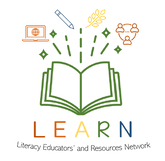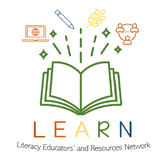|
Scratch Jr. is based on the popular online Scratch program in which students can learn to program. Scratch Jr for iPad and for Android uses the same drag and drop programming principles used in Scratch. On Scratch Jr. students can create multimedia stories and basic games with interactive animations using simple computer programming.
To program a story or game on Scratch Jr. students select background settings for each frame of the story. Then in each frame students select the actions that they want their characters to take — in other words, a simple computer program — that tells the character how to move, jump, make sounds, and so on. With traditional programming, computer programs are created by typing instructions into a text document. In Scratch Jr, you create computer programs simply by dragging coloured programming blocks around to make characters move and talk in their stories and games. This means that Scratch Jr. is easy for anyone to use, especially students who are not yet proficient with reading and typing. By dragging and dropping graphic sprites across the iPad screen, little programmers can bring simple scenes to life. The LEGO-like, snap-together commands make the basic programs easy to create. For example, drag a cartoon cat onto a beach scene, and drag a small icon into the programming window to add a movement command. Then just add a “start when touched” command and snap a repeat element onto the move icon, and a tap on the cat sends the cartoon skittering across the screen. There is also the ability to record personal audio clips, add backgrounds and to personalise characters through the built in editor to allow for greater personalisation and creativity. View the Scratch Jr. Curriculum pdf for lesson plans. |
|
Getting Started
- Download the Scratch Jr. application.
- Click the house icon to be directed to ‘My Projects’ where you can start making you games and stories. Click the plus button to start a new project and you will see the main Scratch Jr. creation window.
- Select a character (new ones can be added by clicking the + button) and start dragging and dropping blocks from the block palette. All commands must start with the Green flag and end with the End blocks. What comes in-between is up to you. You can make your character move, talk, appear and disappear simply by adding the corresponding command to the script.
- Have you, your colleagues, or your students create a project by selecting a character and adding code to make it move in a variety of ways.
Literacy Educators and Resources Network
Young Sask Writers is on hold for Spring 2024. Keep an eye out for information about the Spring 2025 publication.
[email protected]
2317 Arlington Avenue
Saskatoon, Saskatchewan
Canada S7J 2H8
Policy | Terms
© 2021 Literacy Educators' and Resources Network
Board Log in
2317 Arlington Avenue
Saskatoon, Saskatchewan
Canada S7J 2H8
Policy | Terms
© 2021 Literacy Educators' and Resources Network
Board Log in