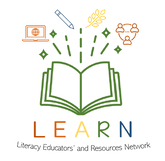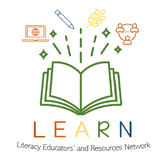|
Rewordify is a free website which helps ease the understanding of complex text. Any text or website can be pasted into the box to rewordify the text or to replace difficult words with easier vocabulary. Simplified words are highlighted for quick comparison with the original word(s). The highlighted words can be clicked to view the original, more difficult word(s).
The site features student and teacher demonstrations showing how to use the website. There are three different settings to view the altered sentences allow for personalization of results. It also encourages users to practice new vocabulary words with on-screen flash cards and quizzes. Teachers have this option as well, and can create activities and assessments based on difficult words in a passage. Student accounts can be created and charts of their progress can be viewed. The Educator Walkthrough details the educational options. A free browser app can be installed. While browsing the web, the “Rewordify text” button can be clicked. The extracted text can be read on Rewordify. |
Educational uses:
|
Getting Started
- Navigate to the Rewordify web site.
- Copy-paste any text passage into the yellow box and “rewordify” it.
- Investigate the site’s features Click the highlighted words. Click Settings and change the text presentation style, “rewordifying level” (difficulty level), even the highlighting style.
- Create an account from Educator Central. Create free accounts for colleagues or students. Create and post an assignment.
Literacy Educators and Resources Network
Young Sask Writers is on hold for Spring 2024. Keep an eye out for information about the Spring 2025 publication.
[email protected]
2317 Arlington Avenue
Saskatoon, Saskatchewan
Canada S7J 2H8
Policy | Terms
© 2021 Literacy Educators' and Resources Network
Board Log in
2317 Arlington Avenue
Saskatoon, Saskatchewan
Canada S7J 2H8
Policy | Terms
© 2021 Literacy Educators' and Resources Network
Board Log in