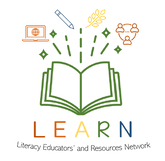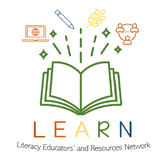|
Plickers is a student response system that lets teachers collect real-time formative assessment data without the need for student devices, Plickers uses a teacher’s iPad or Android tablet in conjunction with a series of student provided QR codes to create “paper clickers”.
To use Plickers, which stands for “paper clickers, install the app and then print out a set of student cards. Each code card has a unique visual code, The code has 4 sides, each lettered A, B, C, and D, so the card can be turned in four orientations. Each orientation provides a different answer. The student holds the card so that the letter they choose to answer the question with is at the top of their card. The teacher uses the iOS or Android app on a smartphone to slowly scan the room. The app recognizes the cards, records who the teacher assigned them to, and captures the answer that the student chose. The app will only record each student’s answer once, so the possibility of second scan skewing your data is eliminated. Data from the students is instantly available on the teacher device and can be displayed to students through the Plickers website where the data is also stored for review purposes. |
Educational uses:
|
Getting Started
- Read Getting Started with Plickers to gain an overview.
- Download and install the app.
- Print the Standard Set or other options on the Plickers’ cards page. Do not laminate the cards as the glare will create scanning problems. Pre-laminated cards are available on Amazon.
- Register for an account via the app or the website.
- Add your first class. Plickers will automatically assign a card to each entered student.
- Enter questions.
- Log in to the mobile app and choose your class and then the question you wish to ask. Have students respond by holding up their Plicker oriented so that the letter of the answer they choose is at the top.
Literacy Educators and Resources Network
Young Sask Writers is on hold for Spring 2024. Keep an eye out for information about the Spring 2025 publication.
[email protected]
2317 Arlington Avenue
Saskatoon, Saskatchewan
Canada S7J 2H8
Policy | Terms
© 2021 Literacy Educators' and Resources Network
Board Log in
2317 Arlington Avenue
Saskatoon, Saskatchewan
Canada S7J 2H8
Policy | Terms
© 2021 Literacy Educators' and Resources Network
Board Log in