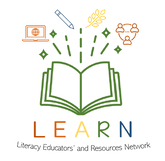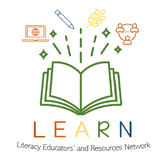|
Pixlr is a great set of image creation and editing tools. Pixlr offers web-based image editing tools; Pixlr Express+ can be used on Android phones and on iPhones. Pixlr also has Firefox and Chrome browser extensions for creating screen captures.
Pixlr Editor is Pixlr’s most full-featured image creation and editing tool. Drawings can be created from scratch using the pencil and colouring tools. Pixlr Editor also has options for uploading images or importing images from other places on the web. The selection of creation and editing tools includes making multiple layer images, many filter settings, and tools for cropping and resizing images. Images can be saved to your computer, sent to Flickr, Picassa, Facebook, or saved to the Pixlr account (Richard Byrne). |
|
Getting Started
- Choose or take a few digital photos
- Edit or transform the photos with Pixl or Pixlr Express+.
- Adjust the photos’ contrast, saturation, or brightness.
- Have you, your colleagues, or your students take a selfie and then use Pixl or Pixlr Express+ to transform the photo to express mood or self-identity.
Literacy Educators and Resources Network
Young Sask Writers is on hold for Spring 2024. Keep an eye out for information about the Spring 2025 publication.
[email protected]
2317 Arlington Avenue
Saskatoon, Saskatchewan
Canada S7J 2H8
Policy | Terms
© 2021 Literacy Educators' and Resources Network
Board Log in
2317 Arlington Avenue
Saskatoon, Saskatchewan
Canada S7J 2H8
Policy | Terms
© 2021 Literacy Educators' and Resources Network
Board Log in