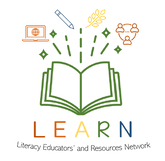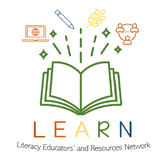|
Kaizena means “improvement” or “change for the best” in Japanese and with Kaizena’s powerful feedback and collaborative tools allows the student to improve their work!
Kaizena allows teachers and students to collaborate and provide feedback on writings through Google Docs, as they edit and make changes. Teachers or students can highlight, annotate, provide voice feedback, as well as link words or phrases to websites, resources, and videos to student work. Kaizena also allows the students to use the same tools to respond to feedback with their own voice comments, collaborate, and ask questions, facilitating a discussion with a feedback loop. Kaizena syncs with Google Drive so users can easily access students’ work and track their progress. To use Kaizena, users have to authorize it to access their Google Account. When the authorization is completed, users can open any document, highlight a selection of text, and record comments for students to listen to. The Kaizena Tutorial provides additional information. |
Getting Started
- Create a Google account if you do not already have an account.
- Open Kaizena.
- Connect to Google Drive.
- Select a file requiring feedback.
- Add comments.
- Click “Send Feedback to…” to send comments to a student or colleague.
Literacy Educators and Resources Network
Young Sask Writers is on hold for Spring 2024. Keep an eye out for information about the Spring 2025 publication.
[email protected]
2317 Arlington Avenue
Saskatoon, Saskatchewan
Canada S7J 2H8
Policy | Terms
© 2021 Literacy Educators' and Resources Network
Board Log in
2317 Arlington Avenue
Saskatoon, Saskatchewan
Canada S7J 2H8
Policy | Terms
© 2021 Literacy Educators' and Resources Network
Board Log in