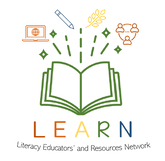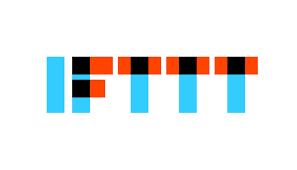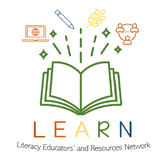|
IFTTT, pronounced “gift” without the “g”, automates and manages repetitive web-based tasks. With IFTTT, no more cross posting, no more extra emailing, and no more backing up using cut-and-paste is required. IFTTT is a web-based service which creates chains of simple conditional statements, called “recipes,” that are triggered based upon changes to other web services such as Gmail, Google Reader, or Instagram, with one simple statement: IF THIS, THEN THAT Users create “Recipes.” These recipes involve two web apps, one app to trigger, and the other app to perform an action. There is no code or programming experience necessary to begin using IFTTT. Using an IFTTT account, users activate the available channels. Each has its own set of triggers (the “if this” part) or actions (the “then that” side). For example, if a status update is made on one service (a trigger), IFTTT will ensure an action takes place on another channel to, for example, repost that update. Actions can be combined to create a daisy chain of triggers and actions across a number of services, so just one post could hit all the user’s Web presences. The following are examples of what IFTTT can be set up to do:
Alternatively, IFTTT tasks can be created, shared, and have the resulting recipe posted for others to use. |
Educational Uses
|
Getting Started
- Create an account with IFTTT. Click on “Join IFTTT”.
- Chose channels which interest you, such as Gmail or Instagram, and explore how to create a recipe.
- Browse recipes created by other users for further ideas.
- Create a least one recipe to help automate tasks for you, your students, or your colleagues.
Literacy Educators and Resources Network
Young Sask Writers is on hold for Spring 2024. Keep an eye out for information about the Spring 2025 publication.
[email protected]
2317 Arlington Avenue
Saskatoon, Saskatchewan
Canada S7J 2H8
Policy | Terms
© 2021 Literacy Educators' and Resources Network
Board Log in
2317 Arlington Avenue
Saskatoon, Saskatchewan
Canada S7J 2H8
Policy | Terms
© 2021 Literacy Educators' and Resources Network
Board Log in