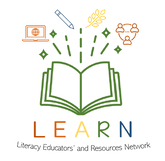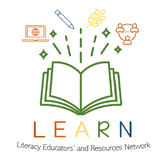|
Hyperlapse is a new iOS app by Instagram which creates amazing time lapse videos which were previously impossible without bulky tripods and expensive equipment. Users can shoot handheld time lapse videos in motion – while walking, running, jumping or falling. The possibilities are endless – users can capture an entire sunrise instantly, walk through the crowds at an all-day festival and then distil it into a 30-second spot, or capture a bumpy trail run and share 5 kilometres in 5 seconds.
Users can download and start capturing as sign-up or account is not required. The footage can be sped up to 12 times the original speed. At 6x, the default speed, a 90-second video will be reduced to 15 seconds, the maximum length for Instagram. Users can chose a lower speed if uploading to sites such as YouTube or Vimeo. Hyperlapse adds a layer of beautiful image stabilization to smooth out the bumps and provide a cinematic feeling. The video then can be shared seamlessly on Instagram or saved to the camera roll to share anywhere, at any time. |
Educational uses:
|
Getting Started
- Download Hyperlapse app.
- Have you, your students, or your colleagues shoot a video with Hyperlapse by tapping the circle at the bottom of the app. While recording, a timer on the left shows the length of the recording and a timer on the right that shows how long your video will be once it is sped up.
- Use the slider to choose a speed for your video. By default, speed will be set at 6x,
- Tap the checkmark in the top right to save the video to your device’s camera roll.
Literacy Educators and Resources Network
Young Sask Writers is on hold for Spring 2024. Keep an eye out for information about the Spring 2025 publication.
[email protected]
2317 Arlington Avenue
Saskatoon, Saskatchewan
Canada S7J 2H8
Policy | Terms
© 2021 Literacy Educators' and Resources Network
Board Log in
2317 Arlington Avenue
Saskatoon, Saskatchewan
Canada S7J 2H8
Policy | Terms
© 2021 Literacy Educators' and Resources Network
Board Log in