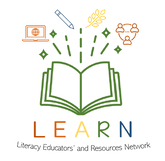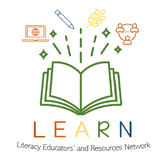|
Google Slides is a free productivity app which allows users to create, edit, collaborate, and present wherever and whenever. With a Google account, users can create a slideshow, collaborate with others on it, and present it quickly and easily. Slides has the ability to generate a unique URL at which an audience can submit questions to the presenter in real time.
Google Slides makes ideas shine with a variety of presentation themes, hundreds of fonts, embedded video, and animations. There is a wide variety of pitches, portfolios and other pre-made presentations. Users can access, create, and edit presentations wherever and whenever — from a phone, tablet, or computer — even when there is no connection. All changes are automatically saved. Users can even use the revision history to see old versions of the same presentation, sorted by date and who made the change. With Google Slides, collaborators can work together in the same presentation at the same time. Collaborators can share with anyone, edit in real-time, and chat and comment. Microsoft PowerPoint files can be converted to Google Slides and vice versa. Google Slides supports presenting to Chromecast Hangouts, and AirPlay. Supported file formats for exporting a slideshow include PowerPoint (.pptx), PDF, and plain text, and for single slides, JPG, PNG, and SVG. |
|
Getting Started
- Open Google Slides or download the Google Slides application. A Google account is needed to use Google Slides.
- From Slides homepage: Click Create New Presentation or import and convert an previously created presentation to Slides.
- Change the look and feel of your presentation and its contents:
- · Choose a theme
· Add and edit content
· Customize your slides
· Create and arrange slides
Literacy Educators and Resources Network
Young Sask Writers is on hold for Spring 2024. Keep an eye out for information about the Spring 2025 publication.
[email protected]
2317 Arlington Avenue
Saskatoon, Saskatchewan
Canada S7J 2H8
Policy | Terms
© 2021 Literacy Educators' and Resources Network
Board Log in
2317 Arlington Avenue
Saskatoon, Saskatchewan
Canada S7J 2H8
Policy | Terms
© 2021 Literacy Educators' and Resources Network
Board Log in