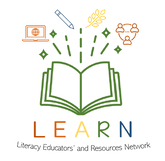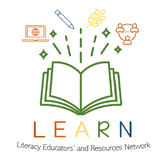|
Flipboard is a personal magazine – a single place to discover, collect and share the news selected by the user. Favourite social networks, publications and blogs are added to stay connected to chosen topics and people.
Users of Flipboard conduct a search —such as people, topics, hashtags, favourite sites—and then flip through articles, updates, photos and videos in a magazine-style format. Updates are received by logging in to social networks such as Facebook, Twitter or Instagram. Flipboard is available for free in the App Store, Google Play, Windows Store, Blackberry World, Amazon App Store and Nook App Store. Content can be shared on Flipboard with colleagues or students via email, SMS or social networks. Article can also be viewed on the Web. |
|
Getting Started
- Download Flipboard.
- Subscribe to different topics.
- Tap on Facebook and Twitter to login and receive updates from your social networks on Flipboard.
- Tap “Build Your Flipboard” at the bottom and create your own magazine on Flipboard or invite students or colleagues to contribute and co-curate magazines with you.
- Add stories, images and videos from the Web.
Literacy Educators and Resources Network
Young Sask Writers is on hold for Spring 2024. Keep an eye out for information about the Spring 2025 publication.
[email protected]
2317 Arlington Avenue
Saskatoon, Saskatchewan
Canada S7J 2H8
Policy | Terms
© 2021 Literacy Educators' and Resources Network
Board Log in
2317 Arlington Avenue
Saskatoon, Saskatchewan
Canada S7J 2H8
Policy | Terms
© 2021 Literacy Educators' and Resources Network
Board Log in