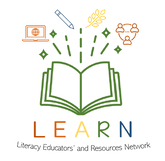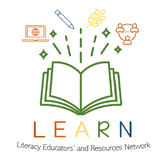|
Adobe Express is a free iPad app that makes it simple to create and publish beautiful visual stories. Reports, newsletters, or invitations can be transformed into a delightful read on any device.
An Adobe Express story can have a combination of headings, text, quotes, hyperlink buttons, and images. Users simply tap to select a unique look — beautiful fonts, colour and magazine-style design are automatically incorporated. Images can be inserted from the user’s Photo Library or camera. Alternatively, users can search for and insert Creative Commons licensed images from within the app. Adobe Express will automatically add the attribution information in the End Credits section of the story. To use the app, users must sign in or create an Adobe Creative Cloud account. Accounts are free. After creating a story in the app, the story can be published online to Adobe’s website. The story is given a random URL that can be shared with anyone or post anywhere. Share Express' story link on Twitter, Facebook, email, text message or embed it on a website. Getting Started
|
Educational Uses:
|
Literacy Educators and Resources Network
Young Sask Writers is on hold for Spring 2024. Keep an eye out for information about the Spring 2025 publication.
[email protected]
2317 Arlington Avenue
Saskatoon, Saskatchewan
Canada S7J 2H8
Policy | Terms
© 2021 Literacy Educators' and Resources Network
Board Log in
2317 Arlington Avenue
Saskatoon, Saskatchewan
Canada S7J 2H8
Policy | Terms
© 2021 Literacy Educators' and Resources Network
Board Log in